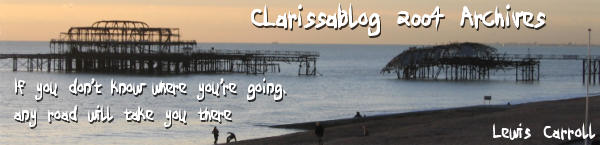SonyBot
Category: The Web | 0 Comments | Posted 12:32chat id : 494e8f9e-8957-45a8-bd36-a1d8b7fa6fd9
Problem : Have upgraded memory on my PC from 256MB to 768MB, but the new RAM is not being detected. (module: Kingston KSY-U101/512)
Marsh_ > Welcome to Sony Online Support. I will be glad to assist you.
Clarissa > hi ![]()
Marsh_ > Are you getting any error message?
Clarissa > nope
Clarissa > it's as if there was nothing there. physical memory available to windows 256
Marsh_ > Which Operating System is currently installed on this unit?
Clarissa > Win XP Home
Clarissa > SP2
Marsh_ > I will forward a link that has the required information.
Marsh_ > http://www.iq.sony.com/srvs/autoresponse.asp?id=336582
Marsh_ > Please click on the link.
Marsh_ > Are you able to view the page?
Clarissa > thanks ![]()
Marsh_ > Is there anything else that I can assist you with?
Clarissa > yeah. I've been there though. ![]() You ARE a bot uh?
You ARE a bot uh?
Clarissa > say something human. lol
Marsh_ > Clarissa, please stay online while I check for available option.
Marsh_ > Well, in that case, I suggest that you please try resetting the BIOS.
Clarissa > mhm
Clarissa > ok.
Marsh_ > I will forward a link that has the required information.
Marsh_ > http://www.iq.sony.com/srvs/autoresponse.asp?id=105377
Marsh_ > Please click on the link.
Marsh_ > Are you able to view the page?
Clarissa > yes. ok thanks I will do that
Marsh_ > Please perform the steps mentioned on the page and get back to us if the issue persists.
Clarissa > will do. thank you ![]()
Marsh_ > Thank you for contacting Sony Online Support. Please feel free to contact us for further assistance.
Marsh_ > Analyst has closed chat and left the room
Oh and btw... physical memory available to Windows still 256,432 KB. ![]() Shall I go back and talk to SonyBot again?
Shall I go back and talk to SonyBot again? ![]()